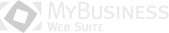Support & Help Center
Frequantley asked Questions
What are the advantages of a Web-based UI over a client based server?
Cloud computing allows software applications and services to be hosted via the web. The benefits of a web based system are numerous. There are no hardware costs, maintenance or system upgrade expenditures with hosting in the cloud. In addition to its cost and time effectiveness, one of the main advantages of a hosted server is the flexibility that it affords you. Access your system, anytime, anywhere and keep up to date with your system in and out of the office. Security is also worry free, when using SaaS software.
How secure is my company data on the MyBusiness System?
The servers are heavily guarded, both externally, through its physical location, and internally, with system protection against a variety of attacks from XSS, to SQL injection. Technologically and methodologically advanced, the system has robust authentication and authorization processes and security mechanisms. This includes SQL, application and network firewalls, amongst others. MyBusiness regularly conducts application, system and network vulnerability scans both internally and via 3rd party testing. Additionally, our SAAS software is only accessible through a secure connection employing SSL certificates.
Will I be able to transfer client data from other applications?
There are a number of ways in which you can synchronize your company information, aside from manual data input. Accounts and contacts can be imported from Excel.Data can be transferred through Google Apps integration, as well as via synchronization from Outlook, and through our web services interface. Additionally our web-to-lead feature enables leads from forms on your website to be automatically uploaded to the system.
What support and training resources are available for My Business customers?
Training and support are available through a number of channels. The MyBusiness System Manual is available for free download, via the company website. Additionally, MyBusiness offers online 1to1 and group implementation training by the hour from MyBusiness certified implementation experts. For further details contact us by mail directly through the MyBusiness website or call +44 20 3286 8390.
Customers can also access the MyBusiness Customer Portal via the MyBusiness-crm website and request support from a team of certified experts. Here clients can describe any problems they are experiencing or present any queries they may have regarding any of the MyBusiness product lines. Direct email and phone support can also be obtained, details of which are available on the MyBusiness-crm website.
How do I customize the system to meet the needs of my business?
It is vital that your CRM is tailored to meet the needs of your operation. Customization can be implemented with the help of MyBusiness methodology consultants, or very simply, at any time, through a user-friendly interface in the Administration Module of the MyBusiness system.
How can I upgrade my edition?
Changing editions is totally trouble-free. Just e- mail MyBusiness at sales@mybusiness-crm.com and you will be able to make your switch swiftly and seamlessly.
How can I learn more about the MyBusiness product line?
In order to learn more about the MyBusiness product portfolio, you can view all our editions and their features on the company website's Editions and Pricing page. For further information, the MyBusiness Brochure is available for free download. Additionally, you can email us, or call +44 20 3286 8390 to contact a MyBusiness sales representative.
How do I access the MyBusiness-CRM application?
The MyBusiness application is accessed via user-name and password login details which are defined when you become a MyBusiness customer. The system can be accessed from anywhere, at any time. Just enter the "customer login" on the home page of the MyBusiness-crm website from home or the office and get started in seconds.
How do I add users to my account?
To add a new user, simply enter the Administration Module, click on "User" and then "Add user". However, if you have already filled the quota of users provided for by your current subscription, just contact a MyBusiness sales representative for immediate account additions.

Tips on using MybusinessCRM: no. 1
Start with editing your account ticket. It is usually the main ticket that most of our customers use.

Tips on using MybusinessCRM: no. 2
Use the RGB (rule base generator) to generate automation with your CRM
Ask Us
About
Established in 2005, by Syrinx Technologies LTD, Mybusiness provides cutting edge, Online CRM System.Created by a veteran team of SaaS specialist from the CRM software arena. The MyBusiness offering is geared towards businesses looking for a solution at the highest level. Our top-tier customer-base includes clients from wide ranging fields of commerce, including industry, services and hi-tech
Contact
Fresh Business Technologies LLC
16134 Hart Street
Van Nuys, CA 91406
Toll free Phone number: 1-855-CRM-EASY (1-855-276-3279)
Phone Activity Hours: 8:30am - 5:00pm
Email: Sales@freshbiztech.com